salam..
kenapa la aku boleh buat blog nie.. tadi rajin tp sekarang rasa malas pulak..
ok.. lets get going..
from my observation, questions like:
1."how to play COD5 on hamachi?"
2."how to play zombie mode?"
3."why i cant see any games?"
4."how to install new zombie map?"
5. "which crack would i use?"
All these have been FAQ all over the internet, and yet, no body comes with a true solution.
The solution that will be provided later in this post are proven to be working (100% guaranteed by me)
1. Okay, first and foremost, get yourself a copy of COD 5 (original or pirate it doesnt matter)
2. Install em
3.Download and install COD 5 1.1 update patch (click here)
4.Dowload and install Hamachi 1.0.1.5 (click here)
Okay, you're just done setting up the basics, now, here comes a crucial parts:
5. Download these crack .exe files (both for singleplayer and multiplayer)
http://rapidshare.com/files/190130958/K6.rar
6. Extract both .exe files to your games directory (u should overwrite them)
Now, time to set your connections (vista):
7. Go to CONTROL PANEL>NETWORK AND SHARING CENTER>MANAGE NETWORK CONNECTIONS and then press "alt" button to bring down the advanced tab. Click at the advance setting.
8. Press the upward arrow to bring up the Hamachi Connection to the top and then press OK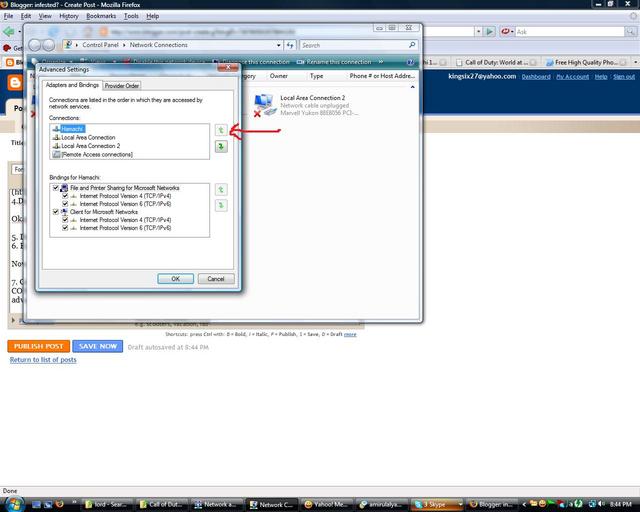
9.Right click on Hamachi and select properties.
10. Select TCP/IPv4 and click properties>advanced
11. Untick the "automatic metric, and fill value 10 in the box. Then click OK, OK, OK (done with connection)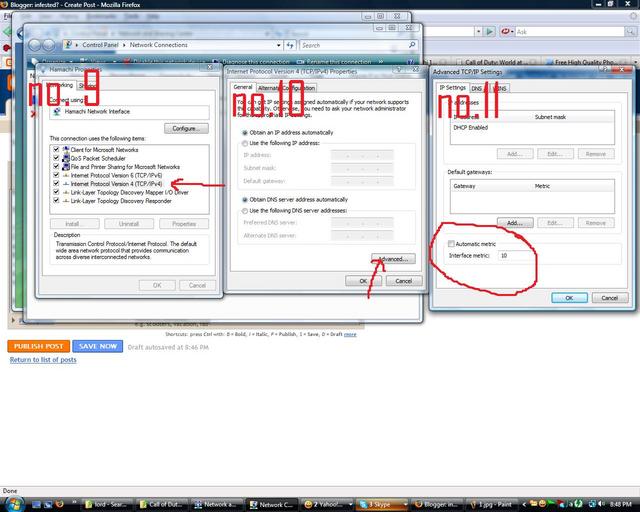
Last but not least, firewall config:
12. Press START>CONTROL PANEL>WINDOWS FIREWALL
13. Click on "Allow a program through Windows firewall.
14. Click at the Advance tab and untick hamachi. Press OK.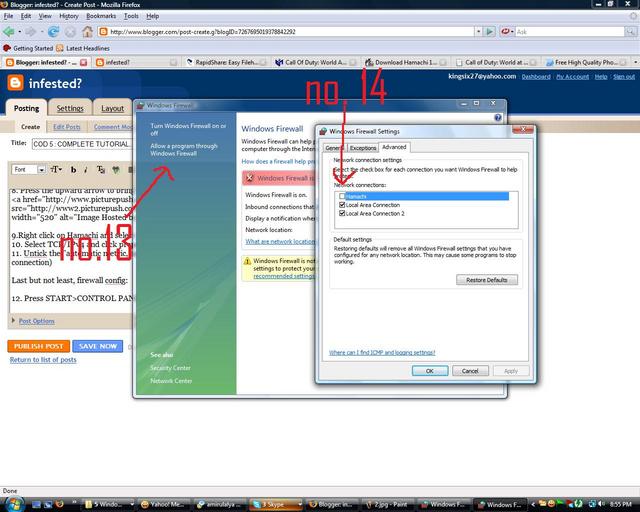
YOU ARE DONE. BY NOW, SHOULD HAVE NO PROBlEMS PLAYING COD 5 (COOP OR MP) USING HAMACHI)
CUSTOM ZOMBIE MAP INSTALLATION:
15. Download the any custom map u like. (my fav site is http://customcod.com/community/index.php?action=downloads;cat=11) <-- need to register first. 16. Extract and copy everything in the .rar to these location:
(XP)C:\Documents and Settings\YOUR_PROFILE\Local Settings\Application Data\Activision\CoDWaW\mods\
(vista)C:\Users\YOUR_PROFILE\AppData\Local\Activision\CoDWaW\mods\
IMPORTANT: YOU MUST USE THE GIVEN .EXE ABOVE (STEP 5) TO MAKE THIS WORKS PROPERLY
17. Run the game. And go to mods, and launch your installed maps.
18. For hosting zombie coop:
-Go to coop> Host Game
-In the lobby, hit the '~' button to bring down the console (make sure that console is enable first)
-Type ui_mapname (mapname) example : ui_mapname nazi_zombi_anzio
-Dont mind about the game type as it will stays as Coop (not zombie)
-Wait for another player to join (client must also enable the mods first)
Thats all. Good luck.
COD 5 : COMPLETE TUTORIAL..
Tuesday, January 27, 2009
Subscribe to:
Post Comments (Atom)

0 comments:
Post a Comment